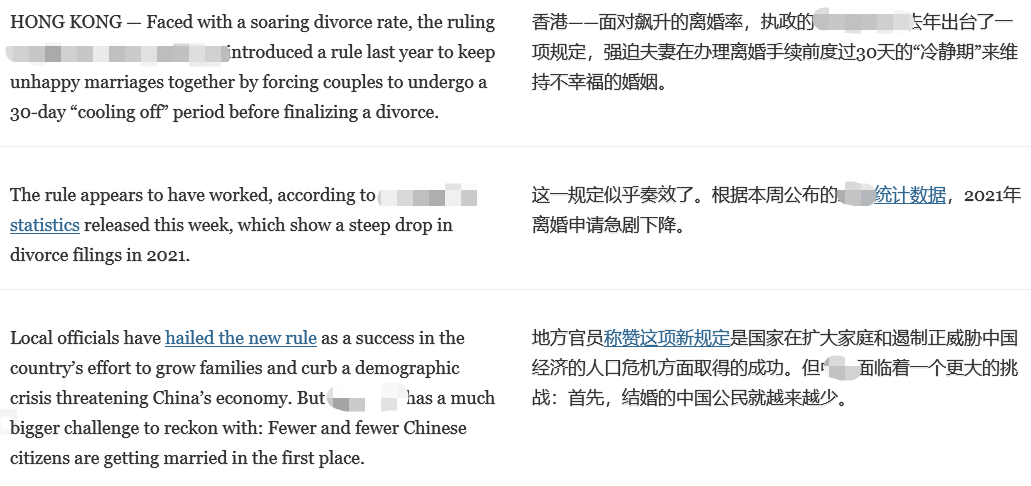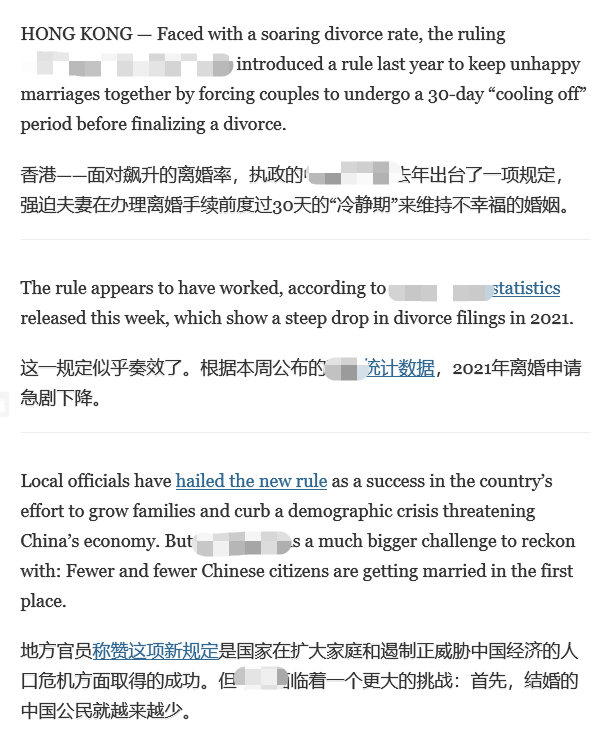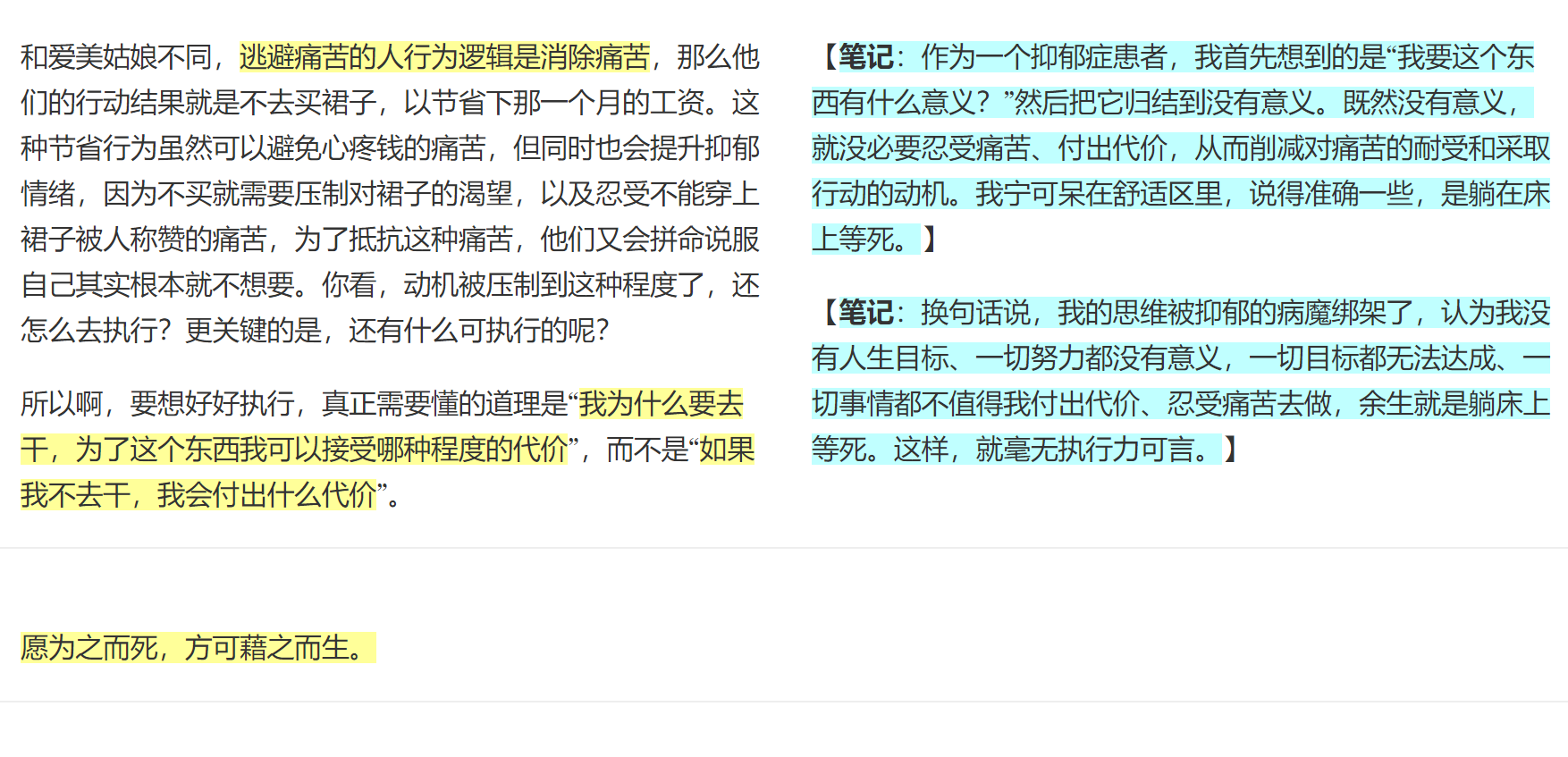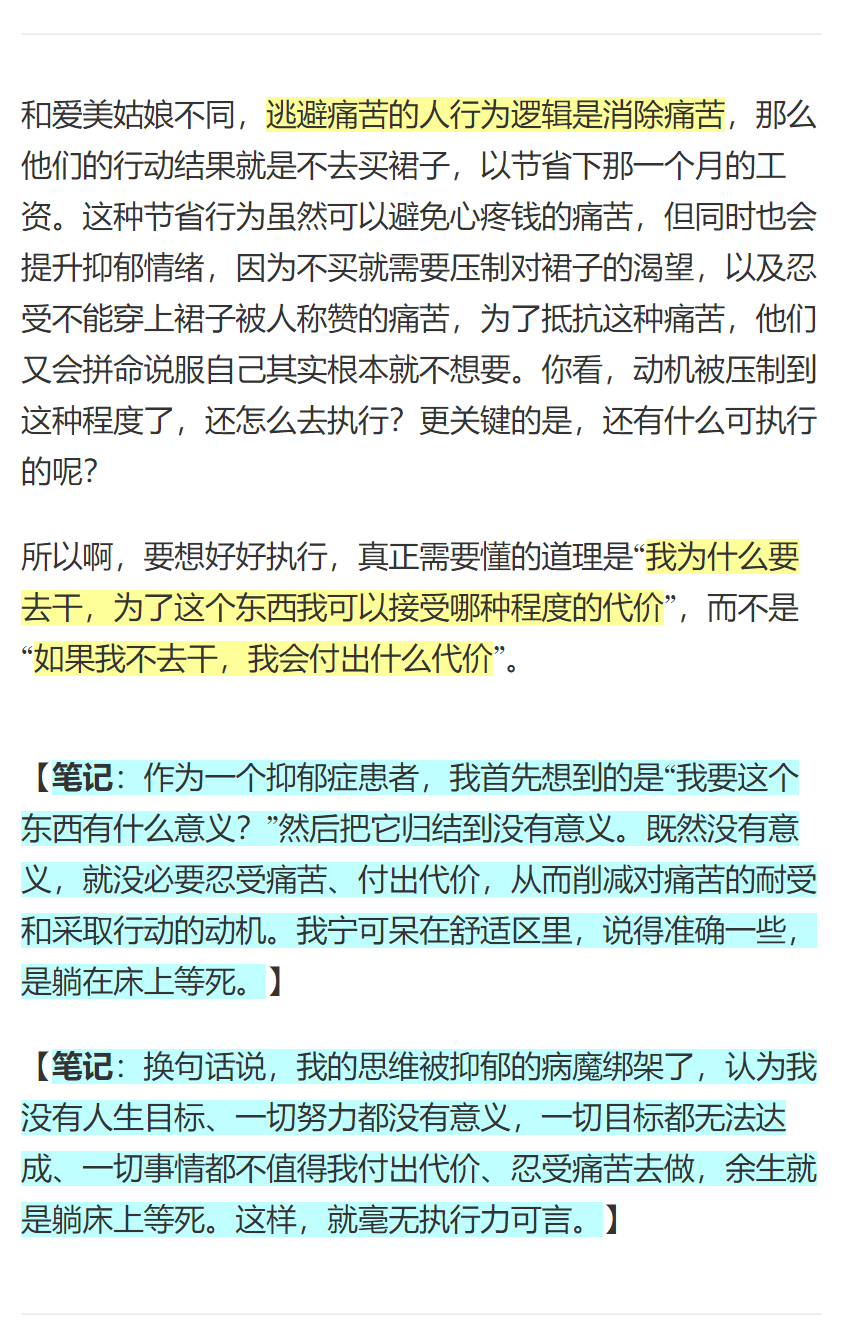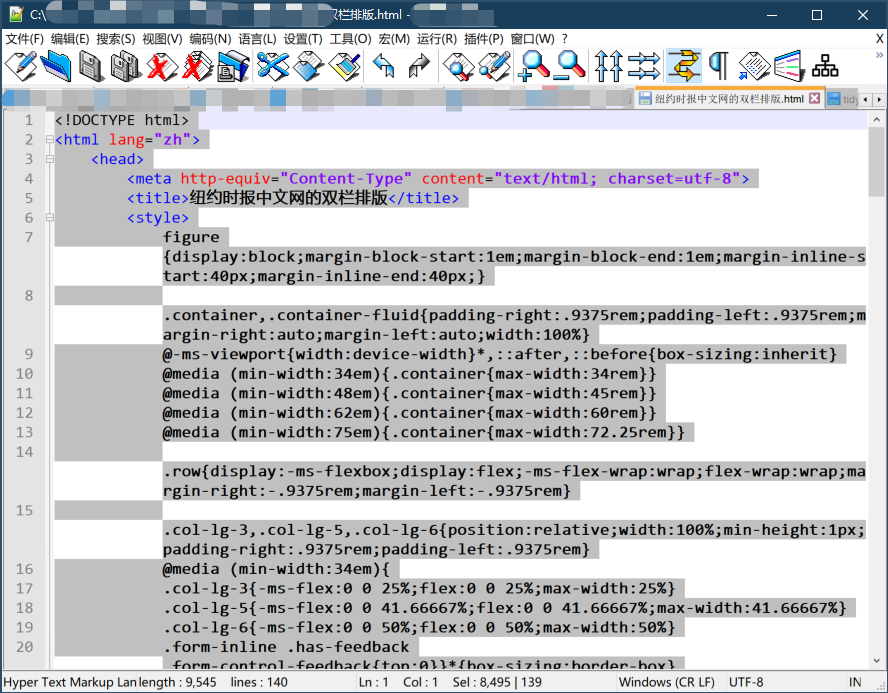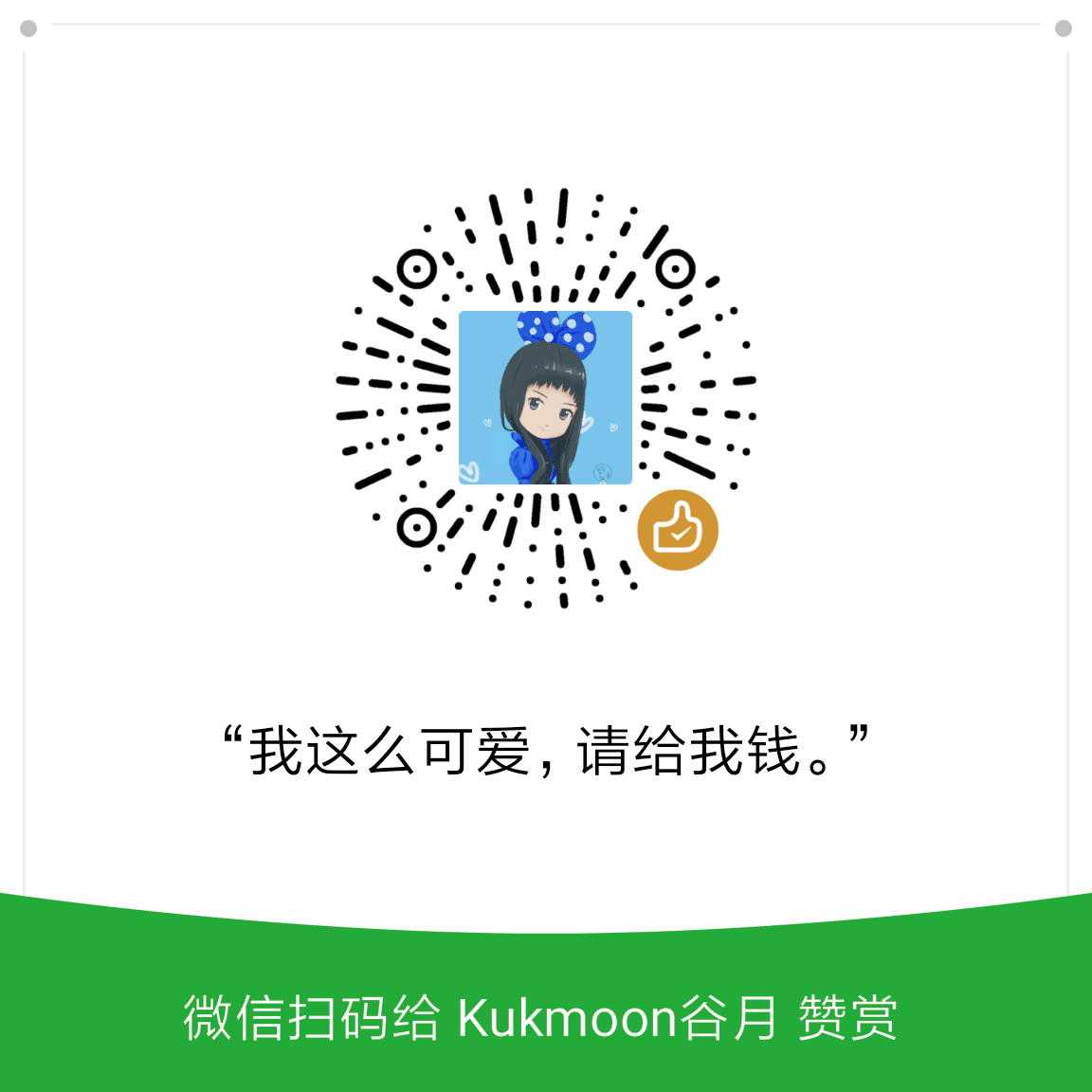1
2
3
4
5
6
7
8
9
10
11
12
13
14
15
16
17
18
19
20
21
22
23
24
25
26
27
28
29
30
31
32
33
34
35
36
37
38
39
40
41
42
43
44
45
46
47
48
49
50
51
52
53
54
55
56
57
58
59
60
61
62
63
64
65
66
67
68
69
70
71
72
73
74
75
76
77
78
79
80
81
82
83
84
85
86
87
88
89
90
91
92
93
94
95
96
97
98
99
100
101
102
103
104
105
106
107
108
109
110
111
112
113
114
115
116
117
118
119
120
121
122
123
124
125
126
127
128
129
130
131
132
133
134
135
136
137
138
139
140
141
142
143
| <!DOCTYPE html>
<html lang="zh">
<head>
<meta http-equiv="Content-Type" content="text/html; charset=utf-8">
<title>纽约时报中文网的双栏排版</title>
<style>
figure {display:block;margin-block-start:1em;margin-block-end:1em;margin-inline-start:40px;margin-inline-end:40px;}
.container,.container-fluid{padding-right:.9375rem;padding-left:.9375rem;margin-right:auto;margin-left:auto;width:100%}
@-ms-viewport{width:device-width}*,::after,::before{box-sizing:inherit}
@media (min-width:34em){.container{max-width:34rem}}
@media (min-width:48em){.container{max-width:45rem}}
@media (min-width:62em){.container{max-width:60rem}}
@media (min-width:75em){.container{max-width:72.25rem}}
.row{display:-ms-flexbox;display:flex;-ms-flex-wrap:wrap;flex-wrap:wrap;margin-right:-.9375rem;margin-left:-.9375rem}
.col-lg-3,.col-lg-5,.col-lg-6{position:relative;width:100%;min-height:1px;padding-right:.9375rem;padding-left:.9375rem}
@media (min-width:34em){
.col-lg-3{-ms-flex:0 0 25%;flex:0 0 25%;max-width:25%}
.col-lg-5{-ms-flex:0 0 41.66667%;flex:0 0 41.66667%;max-width:41.66667%}
.col-lg-6{-ms-flex:0 0 50%;flex:0 0 50%;max-width:50%}
.form-inline .has-feedback .form-control-feedback{top:0}}*{box-sizing:border-box}
}
.article-area .article-content:after,.download:after,.related,.related-cont .refer-list li:after{clear:both}
.article-area .article-content:after,.article-area .article-content:before{content:" ";display:table}
.article-area{margin:0 auto}
.article-area .article-content:after,.article-area .article-content:before{content:" ";display:table}
.article-area .article-content .article-body .article-inline-photo{padding-left:17.8125rem}
.article-area .article-content .article-body .article-inline-photo .img-box{width:17.8125rem;margin-left:-17.8125rem}
.article-area .article-content .article-body .article-inline-photo.large{margin:2rem -1.25rem;padding:0;width:auto;border:none}
.article-area .article-content .article-body .article-inline-photo.large .img-box{width:100%;float:none;margin:0}
.article-area .article-content .article-body .article-inline-photo.large figcaption{font-family:Helvetica,Arial,Georgia,"PingFang SC","Heiti SC","Microsoft Yahei",simsun,sans-serif;line-height:1em}
.article-area .article-content .article-body .article-inline-photo.large figcaption cite,.article-area .article-content .article-body .article-inline-photo.large figcaption span{display:inline}
.article-area .article-content .article-body .article-inline-photo.large figcaption span{font-size:.8125rem;color:#666}
.article-area .article-content .article-body .article-inline-photo.large figcaption cite{font-size:.6875rem;color:#666}
.article-area .article-content.article-dual .article-body{margin-left:0;border-bottom:0;width:100%}
.article-area .article-content.article-dual .article-body .article-partial{max-width:75rem;margin:0 auto}
.article-area .article-content.article-dual .article-body .article-body-item{width:100%;-ms-flex:0 0 100%;flex:0 0 100%;max-width:100%}
.article-area .article-content.article-dual .article-body .article-body-aside{display:none}
.article-area .article-content.article-dual .article-body .article-inline-photo{max-width:35.625rem;padding:0;margin:2rem auto;border-top:none}
.article-area .article-content.article-dual .article-body .article-inline-photo .img-box{width:17.8125rem;float:none;margin:0 auto}
.article-area .article-content.article-dual .article-body .article-inline-photo figcaption{text-align:center}
.article-area .article-content.article-dual .article-body .article-inline-photo.large .img-box{width:100%}
.article-area .article-content.article-dual .article-body .article-inline-photo.large figcaption{text-align:left}
.article-area .article-content.article-dual .article-body .article-dual-body-item{border-bottom:1px solid #eee;margin:2rem 0 0;font-family:Georgia,"PingFang SC","Heiti SC","Microsoft Yahei",simsun,sans-serif}
.article-area .article-content.article-dual .article-body .article-dual-body-item:last-child{border:none}
.article-content .article-body{border-bottom:1px solid #ddd;padding-left:0;margin-left:30px}
.article-content .article-body .article-paragraph,.article-content .article-body p{font-size:1.125rem;line-height:1.875rem;margin:0 0 1.25rem;color:#333}
.article-content .article-body .article-inline-photo{width:100%;padding:.625rem 0 .625rem 11.875rem;border-top:1px solid #ddd;margin:.625rem 0}
.article-content .article-body .article-inline-photo:after,.article-content .article-body .article-inline-photo:before{content:" ";display:table}
.article-content .article-body .article-inline-photo:after{clear:both}
.article-content .article-body .article-inline-photo .img-box{width:11.875rem;float:left;margin-left:-11.875rem}
.article-content .article-body .article-inline-photo .img-box img{width:100%;height:auto}
@media screen and (max-width:62rem){
.article-area{padding:0 .9375rem}
.article-area .article-content.article-dual .article-body .article-dual-body-item{max-width:35.625rem;margin:2rem auto 0}
.article-area .article-content.article-dual .article-body .article-dual-body-item .col-lg-12,.article-area .article-content.article-dual .article-body .article-dual-body-item .col-lg-6{padding:0}
}
</style>
</head>
<body>
<div class="article-area">
<article class="article-content article-dual font-normal">
<div class="row">
<section class="article-body">
<div class="article-partial article-body-item col-lg-5">
<div class="row article-dual-body-item">
<div class="col-lg-6 article-paragraph">
Example text. Example text. Example text. Example text. Example text. Example text. Example
text. Example text. Example text. Example text. Example text. Example text. Example text.
</div>
<div class="col-lg-6 article-paragraph">
示例文字。示例文字。示例文字。示例文字。示例文字。示例文字。示例文字。示例文字。示例文字。示例文字。示例文字。示例文字。示例文字。示例文字。示例文字。示例文字。示例文字。示例文字。示例文字。示例文字。示例文字。示例文字。示例文字。示例文字。示例文字。
</div>
</div>
<div class="row article-dual-body-item">
<div class="col-lg-6 article-paragraph">
Example text. Example text. Example text. Example text. Example text. Example text. Example
text. Example text. Example text. Example text. Example text. Example text. Example text.
</div>
<div class="col-lg-6 article-paragraph">
示例文字。示例文字。示例文字。示例文字。示例文字。示例文字。示例文字。示例文字。示例文字。示例文字。示例文字。示例文字。示例文字。示例文字。示例文字。示例文字。示例文字。示例文字。示例文字。示例文字。示例文字。示例文字。示例文字。示例文字。示例文字。
</div>
</div>
<div class="row article-dual-body-item">
<div class="col-lg-6 article-paragraph">
Example text. Example text. Example text. Example text. Example text. Example text. Example
text. Example text. Example text. Example text. Example text. Example text. Example text.
</div>
<div class="col-lg-6 article-paragraph">
示例文字。示例文字。示例文字。示例文字。示例文字。示例文字。示例文字。示例文字。示例文字。示例文字。示例文字。示例文字。示例文字。示例文字。示例文字。示例文字。示例文字。示例文字。示例文字。示例文字。示例文字。示例文字。示例文字。示例文字。示例文字。
</div>
</div>
<figure class="article-inline-photo large">
<div class="img-box">
<img src="./picture.jpg" alt="">
</div>
<figcaption>
<span>图片的小标题</span> <cite>图片来源</cite>
</figcaption>
</figure>
<div class="row article-dual-body-item">
<div class="col-lg-6 article-paragraph">
</div>
<div class="col-lg-6 article-paragraph">
</div>
</div>
</div>
</section>
</div>
</article>
</div>
</body>
</html>
|